Data preprocessing is an important step in the data mining process. It refers to the cleaning, transforming, and integrating of data in order to make it ready for analysis. The goal of data preprocessing is to improve the quality of the data and to make it more suitable for the specific data mining task.
Some common steps in data preprocessing include:
Data preprocessing is an important step in the data mining process that involves cleaning and transforming raw data to make it suitable for analysis. Some common steps in data preprocessing include:
Data Cleaning: This involves identifying and correcting errors or inconsistencies in the data, such as missing values, outliers, and duplicates. Various techniques can be used for data cleaning, such as imputation, removal, and transformation.
Data Integration: This involves combining data from multiple sources to create a unified dataset. Data integration can be challenging as it requires handling data with different formats, structures, and semantics. Techniques such as record linkage and data fusion can be used for data integration.
Data Transformation: This involves converting the data into a suitable format for analysis. Common techniques used in data transformation include normalization, standardization, and discretization. Normalization is used to scale the data to a common range, while standardization is used to transform the data to have zero mean and unit variance. Discretization is used to convert continuous data into discrete categories.
Data Reduction: This involves reducing the size of the dataset while preserving the important information. Data reduction can be achieved through techniques such as feature selection and feature extraction. Feature selection involves selecting a subset of relevant features from the dataset, while feature extraction involves transforming the data into a lower-dimensional space while preserving the important information.
Data Discretization: This involves dividing continuous data into discrete categories or intervals. Discretization is often used in data mining and machine learning algorithms that require categorical data. Discretization can be achieved through techniques such as equal width binning, equal frequency binning, and clustering.
Data Normalization: This involves scaling the data to a common range, such as between 0 and 1 or -1 and 1. Normalization is often used to handle data with different units and scales. Common normalization techniques include min-max normalization, z-score normalization, and decimal scaling.
Data preprocessing plays a crucial role in ensuring the quality of data and the accuracy of the analysis results. The specific steps involved in data preprocessing may vary depending on the nature of the data and the analysis goals.
By performing these steps, the data mining process becomes more efficient and the results become more accurate.
Preprocessing in Data Mining:
Data preprocessing is a data mining technique which is used to transform the raw data in a useful and efficient format.
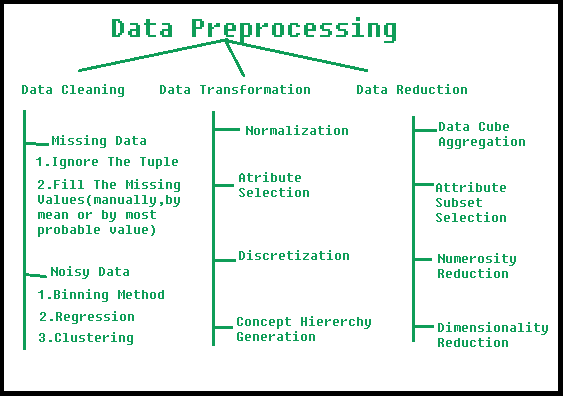
Steps Involved in Data Preprocessing:
1. Data Cleaning:
The data can have many irrelevant and missing parts. To handle this part, data cleaning is done. It involves handling of missing data, noisy data etc.
- (a). Missing Data:
This situation arises when some data is missing in the data. It can be handled in various ways.
Some of them are:- Ignore the tuples:
This approach is suitable only when the dataset we have is quite large and multiple values are missing within a tuple.
- Fill the Missing values:
There are various ways to do this task. You can choose to fill the missing values manually, by attribute mean or the most probable value.
- Ignore the tuples:
- (b). Noisy Data:
Noisy data is a meaningless data that can’t be interpreted by machines.It can be generated due to faulty data collection, data entry errors etc. It can be handled in following ways :- Binning Method:
This method works on sorted data in order to smooth it. The whole data is divided into segments of equal size and then various methods are performed to complete the task. Each segmented is handled separately. One can replace all data in a segment by its mean or boundary values can be used to complete the task.
- Regression:
Here data can be made smooth by fitting it to a regression function.The regression used may be linear (having one independent variable) or multiple (having multiple independent variables).
- Clustering:
This approach groups the similar data in a cluster. The outliers may be undetected or it will fall outside the clusters.
- Binning Method:
2. Data Transformation:
This step is taken in order to transform the data in appropriate forms suitable for mining process. This involves following ways:
- Normalization:
It is done in order to scale the data values in a specified range (-1.0 to 1.0 or 0.0 to 1.0)
- Attribute Selection:
In this strategy, new attributes are constructed from the given set of attributes to help the mining process.
- Discretization:
This is done to replace the raw values of numeric attribute by interval levels or conceptual levels.
- Concept Hierarchy Generation:
Here attributes are converted from lower level to higher level in hierarchy. For Example-The attribute “city” can be converted to “country”.
