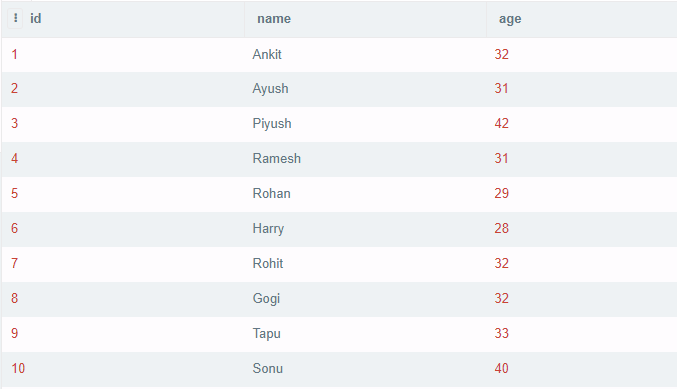USE YourDatabaseName; -- Replace with your actual database name
-- Query to retrieve index information
SELECT
TableName = t.name,
IndexName = ind.name,
IndexType = CASE ind.index_id
WHEN 0 THEN 'Heap (No Clustered Index)'
WHEN 1 THEN 'Clustered'
ELSE 'Nonclustered'
END,
ColumnName = col.name,
ColumnPosition = ic.key_ordinal
FROM
sys.indexes ind
INNER JOIN
sys.index_columns ic ON ind.object_id = ic.object_id AND ind.index_id = ic.index_id
INNER JOIN
sys.columns col ON ic.object_id = col.object_id AND ic.column_id = col.column_id
INNER JOIN
sys.tables t ON ind.object_id = t.object_id
WHERE
ind.type_desc <> 'Heap' -- Exclude heap tables (tables without clustered indexes)
ORDER BY
t.name, ind.name, ic.key_ordinal;
Explanation:
USE YourDatabaseName: Replace
YourDatabaseNamewith the name of your SQL Server database to switch to that database context.sys.indexes: This system view contains information about indexes in the database.
sys.index_columns: This view provides details about the columns that are part of each index.
sys.columns: This view gives information about columns in tables.
sys.tables: This view contains information about tables in the database.
SELECT: Retrieves the table name (
t.name), index name (ind.name), index type (ind.index_id), column name (col.name), and column position (ic.key_ordinal).CASE statement: Checks the
ind.index_idto determine the type of index (clustered, nonclustered, or heap).WHERE: Filters out heap tables (
ind.type_desc <> 'Heap') because they don't have traditional indexes.ORDER BY: Orders the results by table name (
t.name), index name (ind.name), and column position (ic.key_ordinal).
Notes:
- Make sure to replace
YourDatabaseNamewith the actual name of your database. - This query provides comprehensive information about all indexes in the database except for heap tables.
- Running this query requires appropriate permissions to access the system views (
sys.indexes,sys.index_columns,sys.columns,sys.tables).
By executing this query in SQL Server Management Studio (SSMS) or any other SQL query tool, you can obtain a detailed list of indexes and their configurations across all tables in your database.